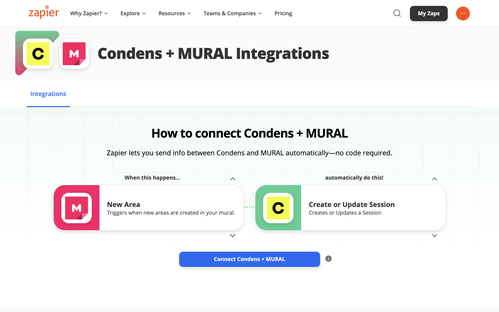Use Case 1: Use Condens highlights in a MURAL
Do you want to include user quotes from your research project in a remote workshop? Or do you want to bring highlights to an online meeting with stakeholders that are already using MURAL? Here's how to go about this:
In Condens, select one or multiple highlights.
Copy the highlight using
on the top or
/
+
.
In MURAL, paste the highlights using
/
+
. Each highlight quote is displayed in a textbox, or alternatively on sticky notes (if the quote consists of not more than 140 characters)
Use Case 2: Bring MURAL observation notes to a Condens Session
Is your team familiar with MURAL and it's common practice to take notes from research sessions or for brainstormings there? You can bring all MURAL notes to Condens in the structure you need. The notes can be brought to Condens either as a list containing all notes or as structured single elements. Here’s how to go about this:
Copy notes compiled as a list
In MURAL, select the notes that you want to bring to Condens.
Right click, click Copy as text.
Open Condens and paste the notes to your research Session using
/
+
. Each sticky note is placed as plain text in a paragraph.
Import notes as single sections
In MURAL, select the notes that you want to bring to Condens.
Right click, click Download as CSV.
Open Condens, navigate to your research project and click on
to bulk-import data.
Optional: Edit your CSV file, e.g. by removing irrelevant information or placing notes from different interviews in different columns.
Select your (edited) CSV file created from MURAL.
Define how you want to import the observation notes, either by naming different sections, defining data types, or excluding fields. You can find more information on how to define fields for CSV-Import here.
Click
Use Case 3: Bring MURAL boards to Condens
The Mural integration makes it easy to reference and embed the data from Mural boards in Condens Artifacts and more.
By embedding Mural boards in Condens, your Stakeholders get an automatically updating view of your Mural board.

Search results in Condens don’t include embedded Mural boards.
Follow these steps to embed a Mural board in any Artifact, Session, or Project description:
In Mural
1. Enable embedding for your Mural (This step can only be done by a mural owner.):
Click Share in the top right corner of your Mural.
Click Manage access and settings.
Open the Embed tab.
Click Enable embedding.
2. Click Copy embed link. Alternatively, go back to the share modal.
3. Under Anyone with the link, choose View to make sure your link is public.

If the board is only shared with members of your organization, they must be logged in to view the embed.
4. Click Copy link.
In Condens
- In any editor (eg. in a Session, text Artifact, Project description, etc.) use the
next to an empty line or type ‘/’ and select Mural.
- In any Whiteboard Artifact, click (...) on the left menu bar, search for Mural, then select it and place on the Whiteboard.
Paste the link in the respective field on the Mural element.
You can find more details on how to retrieve the link to Mural boards here.
Use Case 4: Automate steps between MURAL and Condens with Zapier
Both Condens and MURAL provide a Zapier integration which enables you to set up automations between the two. This way you can send data from MURAL to Condens or the other way around automatically based on certain events (also called triggers). Please note that this requires a Zapier account and may require a paid plan for Zapier. Here's how you can connect the tools:
Connect your Condens and your MURAL account to your Zapier account. Follow our step-to-step Zapier set-up guide to connect your tools.
Start creating your own Zap (your tool automation) on Zapier: Condens and MURAL connections on Zapier