Invite Stakeholders to a collaborative Workshop
Contributors can invite Viewers to collaborate on any Artifact and conduct a Workshop session lasting up to 12 hours.
Inviting Viewers
To invite Viewers to a collaborative Workshop, follow these steps:
Make sure the Viewers you want to invite to the Workshop have access to the Project.
Open the Artifact you want to hold the Workshop in.
Click
and choose “Start Workshop”.
Select the Viewers to invite.
Click “Start Workshop”.
Invited Viewers will receive notifications via email as well as in-app.
An ongoing Workshop can be recognized by the blue borders and icon.
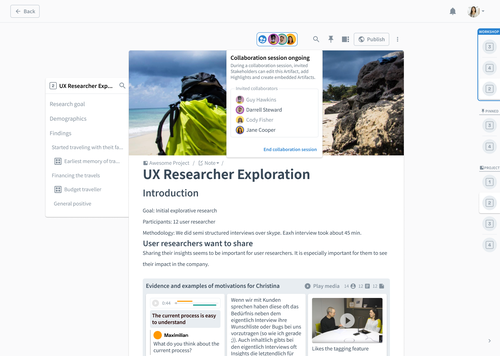
Using the Collaboration Mode
During a Workshop, Viewers have editing rights for the Artifact, so they can:
Access the Artifact via the right sidebar,, so they can use the split screen and drag & drop Highlights
Add and edit Text, create Highlight clusters and embedded Artifacts, as well as add any other item to the Artifact.
Workshops are particularly useful to include Stakeholders in well-established UX workshop activities, such as:
developing Personas,
Empathy Mapping,
Journey Mapping




