Session templates
Session templates let you pre-define content that can be applied to every new Session in a project. For example, you only have to enter the interview questions once and can use the template to replicate them for each new Session.
Creating a Session template
Click on the project name in the menu on the left and select the Template tab.
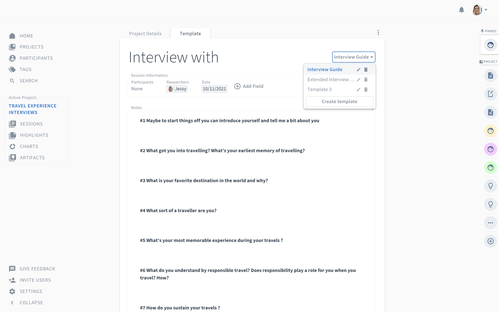
You can use different Sections to pre-structure your notes. Using different Sections will allow you to filter and group highlights for a specific Section across multiple Sessions later on. Learn more about how to work with Sections here.
In addition, you can set a default Session title, for example, to standardize the beginning such as “Session #”. You can also create and edit Session information fields.
Click on the template name at the top right to create more templates. This may be useful if you do research with multiple groups of people and ask them different sets of questions.
Session templates can be also created as part of more comprehensive Project templates.




