Download files and highlight reels
Files and media clips stored with a session can be downloaded via and then . Downloaded Highlights files also include subtitles.
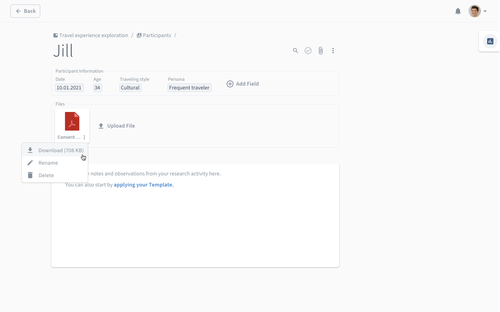
For files that are embedded in the project description or Artifact use the button next to the file’s name.
Download highlight reels
You can download highlight reels in an mp4 format by navigating to the respective cluster in the Artifact. Hover over the cluster to see the button on the top right, click it and then select "Download Highlight Reel".

Download highlights
You can download all highlights individually. Go to and select the highlights you wish to export. Click in the top bar to download the chosen highlights as individual media files.
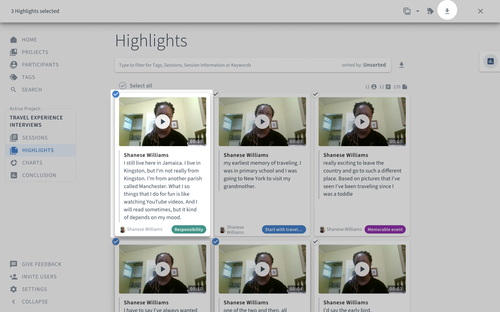
If you select text-based highlights, you can copy highlights from there, either as text or as an image.
Didn't find what you're looking for? Send us a message and we'll get back to you.




