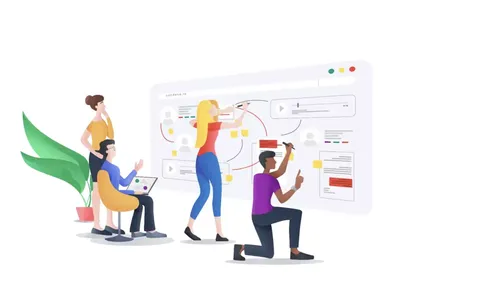Analyze Faster with Smart Clusters and Cross-Project Search and Filtering
Organizing and making sense of research data can be challenging, especially when sharing with others or managing evolving information. That’s why we’re excited to introduce new features in Condens that will enhance your research process and deliver more value, all while saving you time.
These updates automate and speed up your workflows, making it easier to track and connect insights across projects. With less manual effort, you can focus on uncovering insights faster. Whether you’re structuring reports with tables and columns or capturing every detail from multi-language interviews, these enhancements make your research more efficient, actionable, and accessible than ever.
Let’s look at the new functions that will help you work faster and more effectively.
- Smart Clusters for real-time research updates
- Cross-project analysis made easy with optimized Sidebar navigation
- Create and Customize Reports with Tables and Columns
- Capture conversations across languages with Multi-Lingual Transcription
- Additional improvements
- Build Clusters with Artifacts
- Improved Artifact Export
- Improved Microsoft Teams Integration
- Adding Highlights to Artifacts
- Resizable Embedded Artifacts on Whiteboard
- Improved navigation for embedded Artifact threads
- Table of Contents in Project Descriptions
If you missed our recent updates on Integrations, check them out here:
Smart Clusters for real-time research updates
We’re thrilled to introduce Smart Clusters — a game-changing feature that helps you keep your research findings up to date without manual effort.
Smart Clusters continuously and automatically populate Clusters with relevant research Highlights and Artifacts based on filters and tags, giving you a real-time feed of insights. Whether you’re tracking usability issues or new data from ongoing research, Smart Clusters ensure you never miss a finding!
You can also create a Smart Cluster by dragging a tag into an Artifact—it instantly updates as more data is tagged.
How this helps:
Avoid the risk of missing important insights by having data automatically updated.
Keep your Clusters relevant without constant tweaking or manual effort.
Great for ongoing research where new data is continuously added.
Learn how to set up Smart Clusters here!
Cross-project analysis made easy with optimized Sidebar navigation
Managing multiple research projects can be challenging, especially when you need to connect findings across all your research data.
That’s why we optimized the sidebar for cross-project search and filtering, allowing you to access Artifacts across all your projects directly from the sidebar. This means you no longer have to switch between projects to find relevant insights quickly.
Now, you can:
Search and filter across all projects and quickly access insights without leaving your active workspace.
Use the Cmd+K shortcut or click the
icon in the Sidebar to jump between Artifacts.
Revisit recently opened Artifacts in just a click.
This enhanced split-screen with drag and drop ensures you can quickly find the insights you need – no matter where they live in your research projects – saving you time and helping you draw meaningful connections across your data more efficiently.
Create and Customize Reports with Tables and Columns
You asked for it, and now it’s here: tables and columns in Condens! These new layout options let you structure your Project Descriptions and Artifacts in a more visually organized way, making it easier to present and compare data.
Tables allow you to:
Create project timelines and workflows
Organize study participant details
Present research findings in a clear, structured format.

Columns help you:
Compare data side by side
Connect visuals like images with your insights
Ensure your reports are easy to read and well-organized.

With these new layout options, your research reports will look better and be more impactful than ever before. Learn more about how to add tables and columns here.
Capture conversations across languages with Multi-Lingual Transcription
As research becomes more global, so do the languages spoken in interviews. With multi-lingual transcription, you can now transcribe mixed-language sessions with ease. Simply select the languages spoken, and Condens will capture every word, switching between languages as needed.
Perfect for sessions involving translators, mixed-language interviews, or participants using foreign phrases, this feature ensures you don’t lose context due to language barriers.
Additional improvements
Here are a few more enhancements we’ve made to improve your Condens experience:
Build Clusters with Artifacts
Now, you can create Clusters using Artifacts in addition to Highlights, helping you organize findings more effectively.
Improved Artifact Export
Exports now include all embedded Artifacts, and links are clickable, allowing you to navigate back to Clusters, Highlights, and videos within Condens.
Improved Microsoft Teams Integration
Artifact previews in Teams now display a richer, more detailed visual, helping you communicate findings more effectively.
Adding Highlights to Artifacts
There’s now a new menu for adding Highlights and Artifacts directly into an Artifact without needing the split screen view.
Resizable Embedded Artifacts on Whiteboard
You can now resize embedded Artifacts on the Whiteboard, offering more flexibility in how you present research data.
Improved navigation for embedded Artifact threads
Making it easier to follow discussions across Artifacts.
Table of Contents in Project Descriptions
Easily navigate long project descriptions with an automatically generated table of contents.
We’re excited to see how you’ll use these new features will improve your research workflows. As always, thank you for your feedback that continues to make Condens even better! We look forward to hearing your thoughts on these latest updates.
Need assistance or want to learn more?
Schedule a personal product tour or contact us at hello@condens.io with any questions.
Stay tuned for more updates as we keep refining Condens based on your feedback!