Invite stakeholders to a collaborative workshop
Researchers can invite Stakeholders to collaborate on any Artifact and conduct a Workshop session lasting up to 12 hours.

This feature is available on our Business and Enterprise plans for Full-Access stakeholders.
Inviting Stakeholders
To invite a Stakeholder, Researchers should:
Open an Artifact.
Click
.
Choose “Start Workshop”.
Bulk select the invited Stakeholders.
Click “Save”.
Invited Stakeholders will receive an in-app and a notification.
Those, who joined a Workshop, will see the list of invited collaborators on top of the Artifact.
An ongoing Workshop can be recognized by the blue borders and icon.
When Stakeholders accept an invitation, their names will be highlighted.
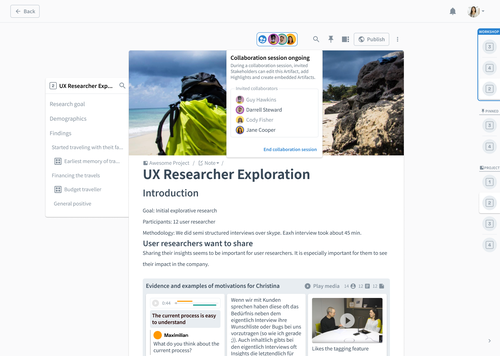
Using the Collaboration Mode
During a Workshop, Stakeholders can:
Have the Artifact available via the sidebar,
Use the split screen and drag & drop Highlights,
Go to the Highlight’s page,
Edit the Artifact and add a comment,
Create Highlight clusters and embedded Artifacts.
Workshops are open to Non-Researchers to participate in numerous collaborative research activities, such as:
Affinity Mapping Workshop,
Stakeholder Strategy Workshop,
User Persona Validation Workshop,
Empathy Mapping Workshop,
Journey Mapping Workshop, etc.




