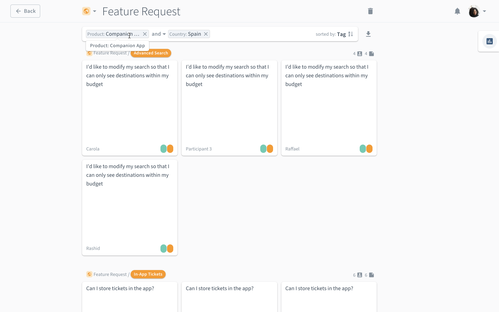Project information fields
Project information is meta data added to projects to keep them organized and findable.
Setting up project information fields
Project information fields are the same for all projects in your workspace. They help you organize and track key details about your projects.
Default fields
Every Project includes three default fields that can't be deleted:
Status
Start Date
End Date
Adding custom fields
You can see and edit the available Project information fields on the overview page of any Project. Use to define custom fields that can be any of the following types:
Text
Categories (Single select, or Multi-Select)
Number
Checkbox
Date
Email
URL
Participant
User
NPS
For text fields, you can prepare a selection of predefined values in the categories section. You can always add more categories later.

Managing field permissions
In addition to the type and field name, you can also define which users can modify this field. Editing rights include the ability to edit the name, sorting, etc.
Users with the Admin role in Condens can always add and edit Project information fields.
For granular control, you can specify which additional users or user groups can edit the available fields and categories. These settings can be set per field, meaning that you can set different permissions for different fields based on your team's needs.
For single-select and multi-select fields, you can grant users permission to edit only the category options without giving them full field editing rights. This is useful when you want team members to add new options to a dropdown without letting them modify the field structure itself.

Using project information
Project information allows you to sort and filter data in several places in Condens:
On the page
For highlights of global tags and global tag groups
In the Insights Magazine; the dedicated stakeholder repository.