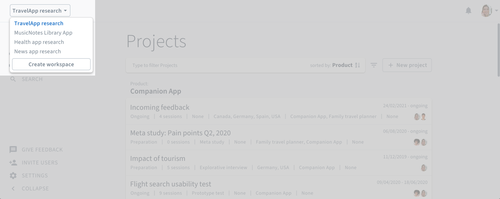Multiple Workspaces
You will probably only need one workspace to set up your user research with Condens as you can work with multiple projects, tags, participants, and different user roles in one workspace already.
However, there may be situations in which you want to keep research data separated. For example, if you’re working with multiple clients or have unrelated research efforts within the organization, creating multiple workspaces allows you to separate research data accordingly and grant users dedicated access.
Unlock multiple workspaces
The multiple workspace feature is not activated by default. If you are interested in this feature, please get in contact and we will unlock it for you.
Working with multiple workspaces
For each workspace, you have full control over user access and can create multiple Projects, Tags (on a Project level and a global (=workspace) level), and Participant profiles.
Keep in mind that there are no workspace overarching Tags and Participant profiles as different workspaces have no shared information at any level.
Administrators can see, access and edit data within all workspaces. Contributors and Viewers (see user roles) can only see and access the workspaces they are invited to.
To manage which users have access to select workspaces, go to , and then within the Account settings section.