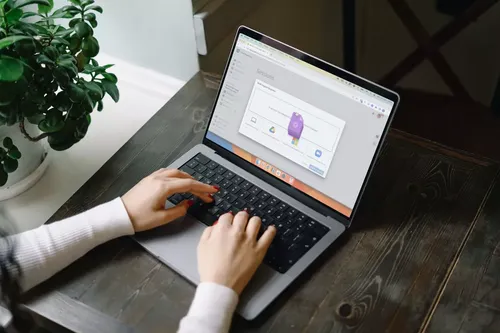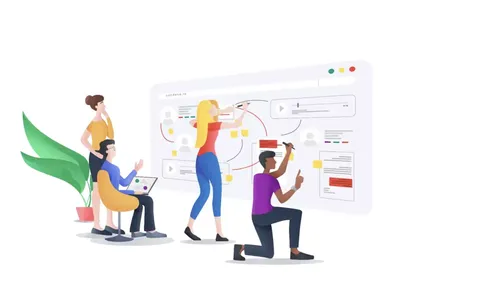Improved Search for Researchers and Stakeholders
At Condens, we understand the importance of providing a fast and intuitive search experience. That’s why we are super excited to announce significant enhancements to our search functionality. Whether you're searching within a specific Project or globally, the search functionality is now much more powerful for Researchers and Stakeholders alike.
In this article, we will explore the advanced updates that have been implemented in the Global, Project, and Stakeholder search views within Condens. These updates have been designed, based on your feedback, to streamline your data analysis process and elevate the overall user experience.
Think you missed our recent features? Check them out here:
- Enhanced Global Search Functionality
- Easy query building
- Cross-project analysis made easy
- The Project Search Improved
- Search across All Sessions within a Project
- Highlights and add Tags from the search results
- Search through all Findings and Artifacts of a project
- Stakeholder Search Made More Powerful
- What’s more
Easy query building
With our latest update, we are happy to introduce a significant improvement to the global search experience. Now, building complex queries, searching for multiple keywords, applying filters, changing sorting options, and gaining a comprehensive view of detailed results are all effortlessly achievable from the Global search view located in your left sidebar. Essentially, all the capabilities you have within individual Projects can now be expanded to a global scale.
Global search in Condens becomes even more useful as you apply filters and search inside of them. For instance, when searching for a specific keyword within a filter, you will get a detailed overview of where that term appears. Plus, you can easily refine your search by applying any further filters, ensuring precision in your results.
See an example below:
Cross-project analysis made easy
Our latest update also makes performing cross-project analysis even more seamless. You can effortlessly filter for specific Projects while keeping your active Project conveniently accessible in the sidebar.
We have introduced the ability to instantly add highlights, comments, or modify meta information directly from the global search view. No more navigating into each session separately. Now, you can easily perform all the actions you are accustomed to within Projects, right from the global search interface.

Let's look at an example: You want to update the same meta information across several sessions indifferent projects. In the past, this would have required going through each session one by one. However, with our new update, you can simply filter out the Sessions you wish to modify, perform a bulk selection, and swiftly apply the changes in a fraction of the time.
By streamlining your workflow and eliminating repetitive tasks, we aim to save you valuable time and make your analysis journey significantly more efficient.
The Project Search Improved
There are also significant improvements to the Project Search function in Condens.
Search across All Sessions within a Project
With our latest update, you can now conduct comprehensive searches across all Sessions within a Project. Whether you are searching within the Sessions or Artifacts pages, you have the ability to explore and analyze your project's data seamlessly.
Let’s take a look at the example below:
Highlights and add Tags from the search results
When you search for a keyword within a Project, you can navigate through the results and conveniently edit your highlights or even create new ones. This streamlined workflow ensures that you can focus on extracting meaningful insights without unnecessary disruptions.
Search through all Findings and Artifacts of a project
Furthermore, the updates allow you to search through all Findings and Reports (Artifacts) within a Project. By searching across all Findings and Artifacts, you can consolidate your Project's key discoveries in significantly less time.
Stakeholder Search Made More Powerful
Condens now offers more powerful and user-friendly search capabilities for stakeholders in the Stakeholder Repository.
After searching for keywords in all published Artifacts, it is now possible to easily narrow down the results. Just as in other Condens views, stakeholders can filter, look for multiple keywords, build queries, and change sorting in their search.
Our Stakeholder search update will further streamline collaboration and simplify knowledge exchange within your organization. As you know, Condens is a tool for collaboration!
With these enhancements, exploring and analyzing your research data has never been more efficient.

Our Search updates make it much easier to rework and improve the repository structure and meta-information even for the less maintained workspaces.
The upgraded Search functionality in Condens empowers you to navigate through vast amounts of information, pinpointing exactly what you need while saving valuable time and effort.
What’s more
We have released even more features to enhance your experience. From now on, you can:
Export transcripts as docx files
Create callouts in sessions
Enjoy full-screen viewing of images and PDFs with a double-click
We've also added new empty states to improve the onboarding of new users. Don’t wait to discover the improved functionality and user-friendly enhancements in Condens and let us know what you think at hello@condens.io.
Stay tuned for more updates as we continue to refine and improve Condens based on your valuable feedback. We are committed to providing you with the best research analysis experience, enabling you to derive meaningful insights effortlessly.