List of shortcuts
Use the following shortcuts to speed up your work in Condens.
Tip: You can discover most shortcuts by hovering over the respective button in the UI.
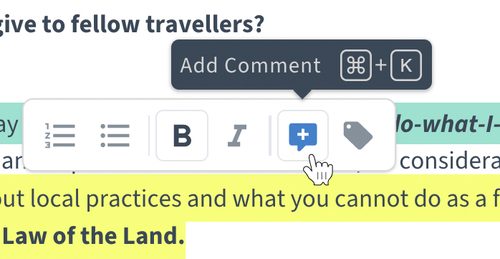
Text formatting
Bold: +
Italics: +
Large heading: +
Medium heading: +
Small heading: +
Callout Box +
Quote: +
Ordered list: +
Bullet list: +
Checkbox list: +
Operations on text
Copy selected text: +
Paste text: +
Add a link: +
Add a comment: +
Open tagging dialogue (only on session notes or transcripts):
on Mac
on Windows and Linux (with the exception of Firefox on Windows, where the shortcut is
)
Open the Outline of an opened Artifact in the right side bar: +
Navigating the whiteboard
Zoom in: +
Zoom out: +
Switch to hand mode: Hold the space bar while navigating with the mouse or trackpad.
Media Player
Play or pause selected media file: or
Revert back 5 seconds: or
Jump ahead 5 seconds: or
Play from position of text cursor in transcript: +
+
Click on word in transcript to play from: +




