Import Tags
Sometimes you might have Tags that are relevant to different projects but won’t work well as Global Tags. For example, you might want to have the same usability heuristic tags available in a new usability study. Or maybe you want to have the same taxonomy in different Workspaces but not lose time in creating them manually in each one of them. In these cases, you can import your Tags via a CSV or Excel file from one project to another in three easy steps:
Click on in the menu on the top left side and go to either or , depending on where you want them to be imported.
Click on
and select .
Drag and drop your Excel or CSV file or use the integrations to import them.
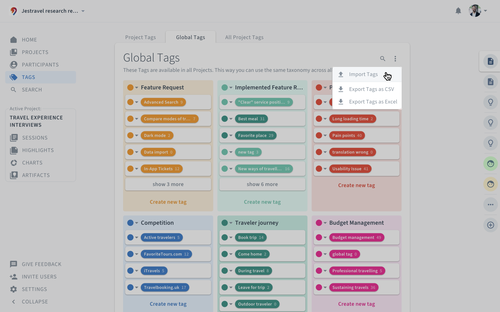
If you want to know how to export your Tags from a project or a Workspace, you can read more about it here.




