Analysis
From raw data to insights — spot patterns, connect dots, and uncover what matters.
Note: The full project export is only available for administrators.
To export all data of a project click on the project name in the menu in the navigation bar on the left side, click on on the top right and then choose .
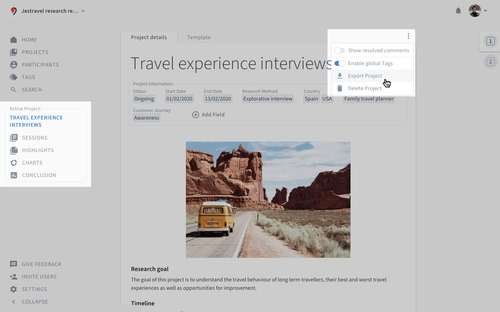
The export includes:
Text and files from the project description
Sessions including notes, transcripts and files
A CSV file with the Session information
A CSV file with all highlights and their tags
A CSV file with the project's taxonomy
The Artifacts as a text document and all files from the Artifacts