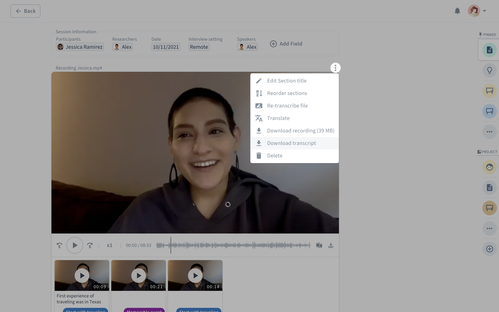Analysis
From raw data to insights — spot patterns, connect dots, and uncover what matters.
If you need to share your transcript with your colleagues or stakeholders outside of Condens, you can easily download it in just a few steps:
Generate a transcript by following this guide.
Once your transcript is ready, click on at the top right of your video/audio file or at the top of your session.
Select from the menu.

If you click onunder a section of your transcript, you can download only that specific part of the transcript.
Once downloaded, your transcript will come in a .docx file format, including speaker names and timestamps.
Please note: Highlights and tags linked to the transcript will not be part of the export.