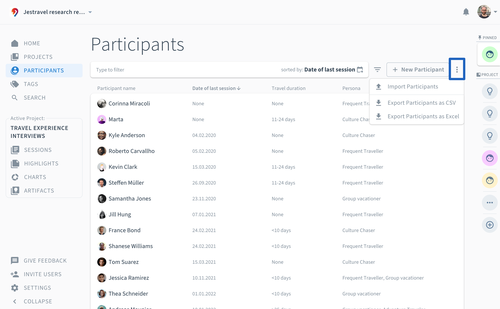Analysis
From raw data to insights — spot patterns, connect dots, and uncover what matters.
You can export and download participant data as CSV or Excel file from the page by clicking the button next to the "New Participant" button and then selecting "Export Participants as CSV" or "Export Participants as Excel". Filters and sortings will be applied to the export.