Collect incoming feedback
As an organization, you may receive feedback from users and customers through various channels. Examples are:
Customer support tickets
Sales conversations
Feedback buttons in your application
You can use Condens to collect and analyze this feedback in one place. To do so, we recommend setting up a separate project which you can name "Incoming feedback" for instance.
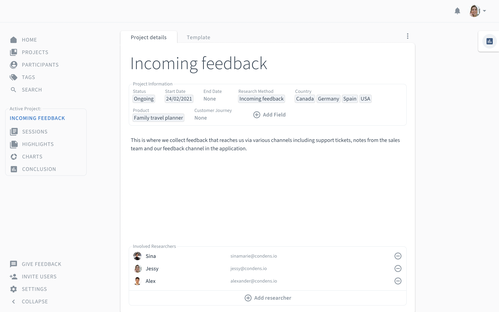
For each piece of feedback, create a new session and paste the respective text or upload the recording. As a session title, we prefer to summarize the feedback in a few words.
Entering information about the customer or user in the Participant field gives you the chance to inform them once you have addressed their feedback. This is a great way to positively reinforce feedback sharing and - from our experience - fosters the customer relationship.
You can use additional Session Information fields, for instance, to document the source of the feedback or the colleague who forwarded it. This will tell you who to contact in case you have follow-up questions.
Once it's ready, mark the session as processed so you and others know that it has been properly entered and tagged.




