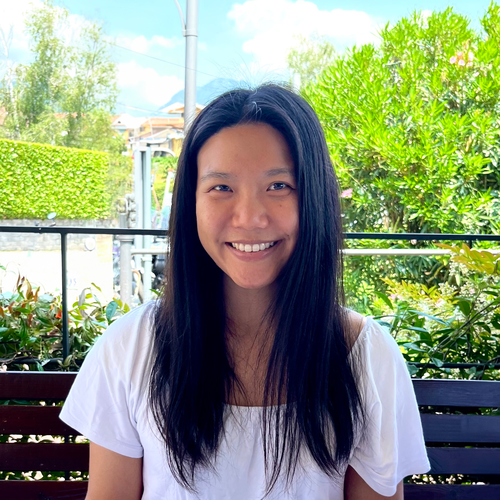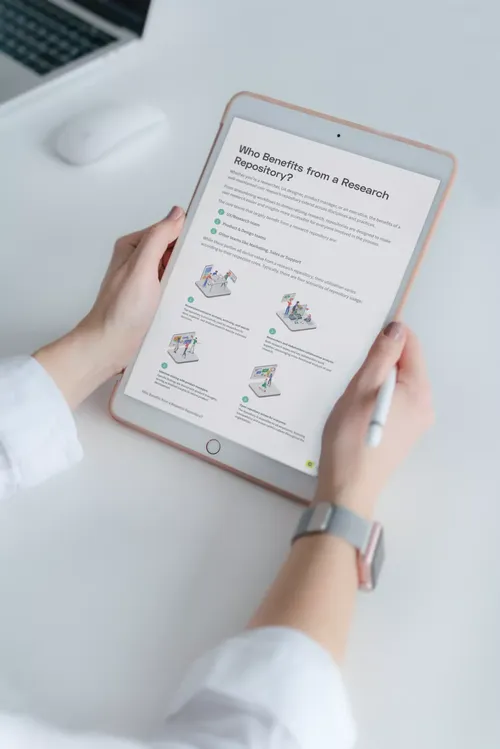Exercises for Virtual Whiteboard Collaboration to Facilitate Stakeholder Engagement
Effectively communicating and collaborating with internal and external stakeholders throughout your research project lifecycle is critical when conducting UX research (UXR). Otherwise, there's a high chance that your research findings won't be applied (or even considered) when business decisions are being made. Thankfully, there are various exercises you can employ to help you not only maintain effective communication with your stakeholders, but even better, facilitate stakeholder involvement with your research!
A great way to encourage stakeholder collaboration within your team is by conducting virtual whiteboard sessions. These sessions provide the opportunity for various teams, whether design teams, product teams, or any other relevant team, to share their insights and find alignment on objectives. In this article, we'll be sharing three hands-on exercises for whiteboard collaboration, as well as some best practices and common pitfalls to watch out for.
- Benefits of Using Virtual Whiteboards for Stakeholder Engagement
- Zoom In and Out
- Comprehensive Walkthroughs
- Easy Visualization
- Best Practices to Facilitate Stakeholder Engagement
- Common Pitfalls When Using Virtual Whiteboards
- Falling Short When Prepping for Whiteboard Sessions
- Getting Lost in a Large Amount of Unrelated Data
- Not Having Any Insights After the Session
- 3 Hands-On Exercises for Stakeholder Engagement and Collaboration
- Who’s in the Room?
- Journey Mapping
- Dot Voting
- Conclusion
Benefits of Using Virtual Whiteboards for Stakeholder Engagement
The ultimate goal of conducting user research is to help your organization make more informed and user-centered decisions. And the easier it is for your stakeholders to visualize and understand what your research is about, the easier it will be for them to incorporate research findings into their decision making process.
Using a whiteboard to engage and update stakeholders on your research gives you the unique opportunity to collaborate with them, improve stakeholder communication, and find patterns together at the same time. Helping to ensure that everyone stays on the same page.
Zoom In and Out
When collaborating with your stakeholder group, you can do things like zoom in on more detailed aspects of your research data (ex. a specific Highlight clip from a user interview). And then zoom out in order to see the bigger picture (ex. the common theme that connects a cluster of Highlight clips together). Having your data directly in the whiteboard can help your stakeholders focus on the actual data, even when you zoom out to look at the bigger picture.

Comprehensive Walkthroughs
A virtual whiteboard also makes it easier to move between different clusters of data and topics. Making it ideal for walking stakeholders through journey maps to demonstrate both the specific steps and stages of research, as well as how the research process has progressed from the initial assumptions that were made at the start, and everything that has happened to reach the results at the end.
Easy Visualization
By taking the time to help your stakeholders understand and visualize your research with whiteboard sessions, you'll save time on stakeholder management tasks like explaining and justifying your research in the long run. So don't be surprised if after holding whiteboard sessions with your project stakeholders, you end up with stakeholders who understand the value and importance of research instead of ones who constantly need convincing!

Best Practices to Facilitate Stakeholder Engagement
Holding virtual whiteboard sessions with stakeholders is a great opportunity to get the team to collaborate effectively and share new ideas. Implementing a few of these best practices can help ensure that your sessions are both engaging and productive.
Create a timeline and guides - Prior to the meeting, take some time to organize the whiteboard by creating a timeline and (visual) guides to help transition between activities and discussions like collecting ideas or grouping highlights, and discussions.
Facilitate an open discussion - Let participants know that their perspectives and views are appreciated, and try to give everyone an equal opportunity to share their input. This will help your team build consensus and resolve conflict with compromises.
Be clear about the session’s objective(s) and goal(s) - As the facilitator, set clear expectations for the session’s objective(s) and make sure that the goal(s) are clear. This will give your project stakeholders a better understanding of how they can participate, and allow them to focus on the scope of the session.
Prepare the whiteboard - Before the session, prep your whiteboard with everything you expect to need based on the session’s objective. Such as the necessary highlighted research data your internal stakeholders would use to collectively find themes and patterns.
Incorporate visual aids - Make use of visual aids such as sketches, charts, and even Highlight clips from user interviews to help communicate ideas and outline foundational concepts for stakeholders to weigh in on from their unique perspectives.
Document the session - As topics are addressed throughout the session, take notes on what is discussed and any decisions that are made on the whiteboard.
Summarize and share next steps - As the session draws to a close, summarize the main points and results. If relevant, bring up or assign next steps to keep yourself and your stakeholders accountable.
Ask for feedback - Ask the participants for any feedback that can help improve future sessions.
Make results accessible - Consolidate the session ideas and results in your research repository, or in another accessible location for centralized data. Share the results with relevant stakeholders (even those who couldn't participate). And if possible, connect your repository to existing communication channels that will allow your stakeholders to stay up to date on the project status as it progresses.
Common Pitfalls When Using Virtual Whiteboards
Before we dive into the three whiteboard collaboration exercises, here are a few common pitfalls to watch out for when collaborating with stakeholder groups on virtual whiteboards.
Falling Short When Prepping for Whiteboard Sessions
Holding a whiteboard session isn't really something that can be done on the fly. There are several things that need to be prepared beforehand.
For instance:
Providing clear instructions for finding and adding research data on the whiteboard
Supplying relevant data points to be reviewed and discussed during the session
Having a clear agenda for the session
Giving clear objectives and goals for the time
Structuring the whiteboard with the areas, activities, and outcomes you'd like to collaboratively work on (i.e. frames, headlines, empty post-its etc.)
Yet, despite preparing all these things in advance, it is still possible that stakeholder engagement and input during the session will be unbalanced. This may occur during the collaboration process when some participants either dominate the conversation, or hold back their contributions.
To prevent this from happening, it can be helpful to inform your participants ahead of time about how they can and should contribute during the session. It can also be helpful to clearly articulate that everyone should participate, because all of their input is important and appreciated.
Getting Lost in a Large Amount of Unrelated Data
With regard to the content that is shared in your whiteboard sessions, it can be distracting for your participants if you have too much data that isn't relevant to what you're specifically trying to achieve. Unrelated content may not be obvious at first glance and can take the form of small, overlying clusters of data, or duplicate information. But it's likely to cause the conversation to go in a direction that isn't productive for the session.
A strategy to deal with this pitfall is to regularly zoom out from looking at the individual elements of your research and discuss the current state and relationship of the data clusters you're working with to find overarching themes and patterns that can help redirect the conversation in the right direction.
You can also work with colors and visual elements that will make it easier for you to keep track of the data that is related to the important points you want to cover.
It’s also recommended to take some time before the session to do a final review of the content and either remove the unrelated data you find, move it outside the range of relevant data, or even split up the data in anticipation of multiple sessions.
Not Having Any Insights After the Session
It isn't necessary or expected that you'll obtain any conclusive results from your whiteboard session. But there is value in finishing up the session by coming up with some insights and findings based on all the stakeholder analysis and input that was gathered during the session. For example, you can collectively debrief about the most important or surprising things that were discussed and discovered during the session.
Doing so will give your stakeholder group something tangible to remember after the session, as well as the feeling that they participated in a productive session.
The insights and findings from the session will also give you something you can share with both the stakeholders who participated and those who didn't. This will give the stakeholders who participated something to review when necessary, and it will help keep those who didn't participate up-to-date as your research project progresses.
It might even give them a bit of FOMO, which could encourage them to participate in future sessions!

3 Hands-On Exercises for Stakeholder Engagement and Collaboration
Now let's review a few exercises that you can use in your next whiteboard session with stakeholders to facilitate stakeholder engagement in a collaborative environment!
Who’s in the Room?
A quick exercise to get everyone warmed up is “Who’s in the Room?”. The goal of this exercise is to introduce the participants to each other (i.e. Product Managers, UX Designers, Developers, etc.) and help them feel more comfortable speaking in a group setting.
If it’s a bigger group, it could be good to break up into smaller groups of 3-4 people.
On a whiteboard, prepare the names of the participants
Also prepare visual elements that represent what the different participants might do in their work (i.e. emojis for folders, tools, a telephone, a magnifying glass, etc.).
The individual participants can pick the emoji that they feel best represents their work and attach it to their name
Go through a round of everyone introducing themselves and elaborating on the image they chose to represent their work, and share some background information on themselves.
*You can replace the emojis with other visual images and also change the topic of the exercise to whatever you feel would be best suited to your stakeholder group.
This exercise introduces the stakeholders to each other and gives everyone an overview of the different people and departments involved in both the whiteboard session and the overall research project.
It also gives everyone the opportunity to speak, and practice giving a simple explanation of their thought process to the other participants in the group. This can help put them in a more comfortable mindset about contributing their insights during the actual whiteboard session.

Journey Mapping
Journey Mapping is another dynamic exercise that teams can use to provide stakeholders with a visual representation of the user journey. It’s a great opportunity to bring up and discuss user feedback, identified pain points, and possible ways to improve your product or service.
Define the user groups, persona(s), or archetype(s) and specify the clear starting point and final goal that you want to achieve, so that all required steps in between can be filled in.
Divide the journey into separate stages of the user’s workflow with specific actions and thoughts. To make it more engaging, you can also highlight specific emotions, needs or problems that your users typically experience during the different stages.
Create a visual representation of how your product has developed, and enrich it with fitting research data points.
Review the journey map to discover areas for improvement and highlight stages or processes that allow you to rate user satisfaction in order to find room for improvement or double-down on things that already work well.
Journey mapping exercises cultivate a holistic view of the user’s experience as they go through tasks to accomplish a goal. This captures positive and negative touchpoints that teams can use to improve product features, services, and many other areas.
It's also a great exercise for collaborating with end users as a way to gain new insights and get them involved in participatory-design sessions that help you gather user feedback to further develop your product.
Deeper segmentation of user personas within a journey map can also offer more specific feedback and detailed recommendations for features. This enables you to approach task workflows for each feature based on the user segment and provides more insights into how user journeys can be improved.

Dot Voting
When working with research, prioritization is key to planning upcoming projects. Dot voting is an exercise that offers a unique opportunity to quickly identify possible high-impact solutions.
Create several frames on a whiteboard and display mock-ups, ideas, or identified problems for everyone to review.
Each team member receives a set number of dots (i.e. emojis, stickies, +1 upvotes, etc.) that they can use to vote and rate the different options. Participants can do this synchronously or asynchronously.
Add up the votes and present the feature ideas with the most votes.
Take some time to discuss why people voted for what they did.
Dot voting exercises provide the opportunity for an independent review without the influence of other stakeholders advocating for their preferences. Thereby giving everyone an equal opportunity to share their input.
This can also be a pivotal exercise when conducted directly with users. For example, users can be asked to review mock-ups and promote what they think should be prioritized based on what they think will positively impact their user experience.
As an additional step after the dot voting exercise, you can provide your users with sticky notes so they can note down any comments they might have. These additional insights can help you better advocate for reprioritizing things like new features with project managers and stakeholders.
If possible, try to also allow time for discussion after all the participants share their dot votes and sticky notes.

Conclusion
Involving stakeholders in your research process can result in benefits that appear both immediately after the whiteboard session, and also much later in your research timeline. For example, a benefit that can appear immediately afterward is your stakeholders having a better understanding of your research, and being able to more easily visualize what it's about.
A benefit that you are likely to enjoy later on is seeing research insights being referenced more often, and getting stakeholder buy-in more easily because they themselves contributed to the research and are likelier to trust the results.
Get creative during your next virtual whiteboard session, and try out some of these exercises to improve stakeholder engagement and collaboration in your research projects.
If you need more inspiration for getting your stakeholders involved in UX research projects, check out this article with 12 ideas on how to do just that!