
UX Research for Internal Enterprise Tools
One area of UX Research that perhaps hasn't been looked at as much is in-house research: the research that helps to design products and software used by internal employees for their daily work. Stéphanie Walter works in exactly such an environment, conducts research, and designs internal enterprise tools, currently for the European Investment Bank.
This article summarizes the user-centered process for internal enterprise tools, the challenges and rewarding sides of this type of UX Research that Stéphanie shared in her talk for the UX Research Munich Meetup Community.
The process of internal enterprise UX Research 🔁
In her current project, Stéphanie works on rebuilding an internal enterprise tool, that was introduced more than ten years ago and gets used by multiple different internal users daily. The UX process consists mainly of 4 stages:
1. Start with data
Firstly, they collected available data of the existing tool to understand where to start and where to dig deeper. By analyzing server logs, they could understand the current page usage in the tool. The most frequently used pages helped to focus following research endeavors. In addition, they ran a business analysis of the content of those pages to understand their role.
2. Conduct user interviews
As a next step, they conducted several user interviews to understand the pain points, needs, and frustrations. The interviews circle around all the tasks several users perform currently with the existing tool, to allow a deeper understanding of user behavior and workflows.
3. Gathering feedback
As they work in an agile framework, the team releases new developments regularly, and people can see and use the latest version already. To gather more feedback on what was developed, they ran observational feedback sessions, including a mix of usability testing and observational feedback on how people use the new version of the tool.
Additionally, they ran a user diary study: They asked employees to use the latest version of the tool and note which tasks they wanted to accomplish, what they couldn’t do with this version, and when they switched back to the existing tool version.
4. Defining priorities
Based on what they learned in the previous stages, Stéphanie describes the process of defining priorities: They list all needs and topics and sort them by looking at the effort needed to build and the potential user or business value. This results in two areas they focus on mostly:
⏩ Fast Track: They include easy to migrate or easy-to-build topics in their next development phase, where no new research is needed and they can gain quick wins.
🔍Big topics: Next, they focus on the topics that have a high impact on user value or business value but need specific research. They move forward by scheduling more interviews and observational feedback sessions on those areas.
Challenges & how you can tackle them ⛰
UX Research and Design in an enterprise environment comes along with some challenging sides. In this chapter, you find two challenges Stéphanie faces in Enterprise UX and tips on how to tackle them.
Challenge 1: Bad user experience is the norm because the perceived value of design is low.
Within enterprises, Stéphanie describes that people kind of got used to “bad” design or think design is just about making things pretty. Therefore, it can be hard to convince people that it’s worth it to invest in improving internal tool experiences.
Tips:
Remain patient: From Stéphanie’s experience, there is a trend that employees start demanding betters tools for their daily work tasks.
Make the process transparent: This will help you to demonstrate that UX design is not just about making tools pretty and how it will improve the employee experience.
Turn others into design advocates: roles you work more closely with like developers or business analysts often know of the value of UX research and design and can be your allies.
Don’t bring an opinion to a data fight: If your stakeholders expect more quantitative data, make sure to include some research methods and measurements that will deliver some additional numbers. If you don’t have tangible proof that your process is working, it will become a problem.
Challenge 2: You are saddled with legacy.
When working in enterprises, you will likely get confronted with some inherited user habits or data.
Tips:
Keep a candid eye to question things: Content might be there for a reason but you are allowed to question it. Questioning things will help you to understand where some at first, not comprehensible habits may come from or discover what’s something that can be adapted.
Seek business and development help: Seek help from your environment to understand complex and initially obscure better.
Prepare, support, and help users going through the challenge: When introducing a new enterprise tool, change management is essential.
The rewarding side 💎
Besides some challenging sides, Stéphanie describes why it is worth working in such an environment:
You have the opportunity to deal with complex information architecture, which makes her “feel like a detective some days”
In enterprise UX you will find a lot of improvement opportunities, which is a great environment for problem solvers.
Compared to research other settings, the common pain point of recruiting becomes very softened. Recruitment is easy when you can reach out to your in-house colleagues. Stéphanie asks every participant for a referral to build the pool of future research participants.
And it can be surprising:
Additionally, there are many surprising sides when researching and designing for enterprise tools.
Stéphanie states that for enterprise tools the common assumption that a good interface needs no explanation is not quite true. Oftentimes it’s the other way around, and people even expect training and extensive explanatory documents. She refers to Martin LeBlanc's tweet, and adapts it so it's also working for enterprise UX.
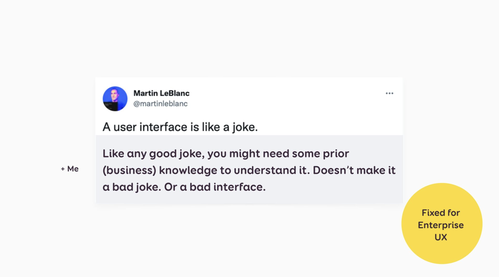
Some generic design tips may not apply for enterprise UX: For example, in such an environment working with a lot of whitespace and large font sizes will oftentimes fail. This is because it’ss all about the data, and people expect to see the relevant data at a glance: “Less (whitespace, font-size) is more (data).”






/f/99166/1664x936/b4413a2678/uxr-talk-stephanie.png)