
Automate or Not: ResearchOps Edition. When and Where It Makes Sense to Automate Your Job?
One of the main focuses for every ResearchOps is optimizing processes to work more efficiently and build a system that can scale. This includes the challenge of understanding which tasks we need to do manually and when we can turn the autopilot button on.
“To automate or not to automate - that’s the question,” Shakespeare would say.
Whether you’re committed to a full-time ResearchOps role or a Researcher taking care of the operation tasks, don’t miss these tips and tricks to figure out when and where it makes sense to automate your job to add value to your team’s work.
Why automation is important
Let’s face it, life is too short to spend time on manual tasks, but there are areas where the human touch is still required. When it comes to scaling a process, you’ll need to make sure you invest your time wisely in things that add value to your system.
In my experience, automating small tasks can make a huge impact by:
Reducing the time you spend on your daily work. As you’ll be relieved of repetitive tasks, you’ll have more time to focus on high-value work. As a result, you’ll work more efficiently, be more productive, and deliver significant value to your team.
Decreasing the number of mistakes. Human errors are inevitable, but automating your processes will minimize them, making your work more efficient and consistent.
Increasing your ability to scale a system, as it’ll run a lot of recurrent tasks behind the scenes without depending on your supervision.
Mapping processes to identify the manual tasks
Before deciding if a task can be automated, I first recommend understanding the complete picture of a process and the variables involved, such as the tools in place, the people affected by the assignment, etc.
For me, a useful and easy way to visualize a process and its flows is to create a journey map and compile the actions and steps into a timeline. With this exercise, you can quickly identify the actors, the stages, the tools used, the pain points or delight moments, and the main improvement opportunities. Keep an eye on the repetitive tasks or those requiring manual work and not involving people because they’ll be the best candidates for automation.
I recently did this exercise to improve our B2B recruitment process. First, I listed all the steps and filled in the actions involved:

Then I completed the happy moments and the pain points:
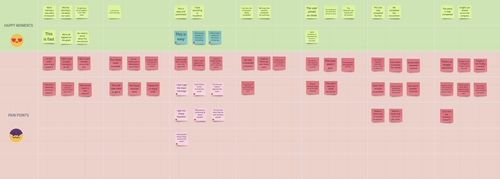
Finally, I ended up adding the touchpoints or tools we use, questions that the stakeholders or I might have, and the opportunities I saw for improvements:
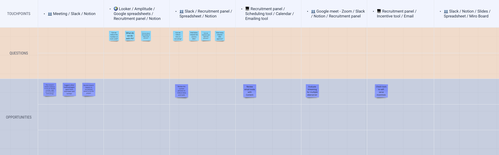
To fill the gaps that I was missing or didn’t have access to all the information, I ran some user interviews with them to add their insights to this journey map.
What was the result? I outlined a few things that needed to be fixed:
Work on a solution to automate new research requests coming from our researchers and non-researchers to identify overlappings, prioritize the projects, and plan them in advance.
Rethink the entire process with our Account Managers when it comes to approving users before contacting them for research to reduce the manual tasks, the number of tools involved, and the time and effort invested in this step.
Look for a solution that can help me automate the incentives management.
What to automate:
Some of the things that I personally suggest automating are those low-impact and admin tasks. Anything that is not adding significant value to your team’s work (but it’s still necessary!) and requires a manual intervention should be computerized:
Personal notifications: they’re helping to keep us updated with real-time changes. Especially if you’re the only one working as a ReseachOps (or if you’re a Researcher taking care of the Ops), notifications are a necessary evil that will greatly help keep track of things. But be mindful of having a healthy balance between being informed and spammed, as you probably don’t want to create too much noise in your inbox or messaging tool.
Confirmations and reminders: those emails take a lot of time to be sent, and they’re only sharing information about something, for example, an upcoming user interview. They’re very much needed to inform our users and ensure they have all the details to join a call, but they don’t really add much value to your work. Explore the tools you use to set those emails to be sent automatically and save some time for other things. You can find some examples below.
Newsletters: do you need to inform your stakeholders about anything related to your research? You can include any information or metrics that can be pulled automatically from other tools, such as the weekly user interviews or how much money you spend in a month on incentives. Plan your team’s communication and the tools you need to use and set this to run during the week and keep everyone updated without you even noticing it.
Repetitive things: think of those admin tasks you perform every day or week, like pulling reports or sending invoices to the Finance team. Once again, explore your tools and how this can be done automatically without setting any reminders to do them.
Connect tools without native integrations or APIs: although integrations are becoming more and more developed, you may find that some tools are not connected with each other. You can explore the automating tools to link them together if you need to perform some “behind the scenes” tasks (updating records, moving files from one tool to a shared space, etc.).
Three examples that I put into practice:
I created a private Slack channel to receive all types of notifications that I need to have quick visibility. Those include if a user interview is canceled or rescheduled (in case of any last-minute changes), RSVP reminders if I need to catch up with a colleague to kick off a new research piece, or a teammate’s birthday. They come from different tools we use (Calendly, Typeform, Google Calendar, BambooHR), and most are connected via Zapier.
To keep our Account Managers informed about the user interviews happening every week, I set an automation from our recruitment panel that automatically sends a Slack message every Monday morning with a summary of the users having a call with our Product team. With this, I keep everyone informed without taking my time to do it.
To share our research findings within our company, I created a Slack channel with a workflow where the owner of a research piece shares a summary of their key insights and research report, so everyone has access to it. This is integrated with Notion, automatically creating a new item in our research repository.

As a ResearchOps best practice, try using the software your company already has. This will save you money and the effort of onboarding and learning how to use a new tool. Explore how you can integrate them natively or with other integrations platforms such as Zapier, Microsoft Power Automate, Make, IFTTT, and Workato.
In any case, remember to always get approval from your IT and Legal departments to use your software in compliance with data protection and GDPR.
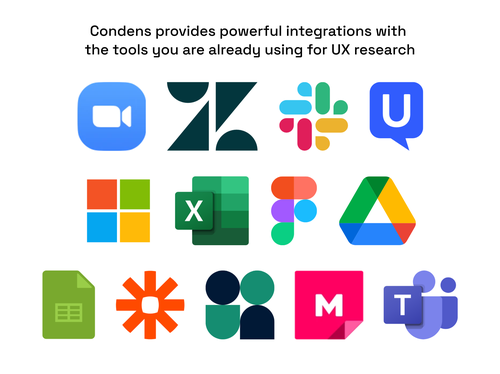
What not to automate:
Although automation will solve a portion of your job, this doesn't mean it will dominate every part of your operational work. There will always be tasks that even the smartest tools can't handle. Jobs involving human interaction, strategic planning, decision-making, or subject matter expertise won't be replaced by machines anytime soon.
When it comes to the day-to-day tasks from a ResearchOps, in my experience, we can’t automatize:
Things that require human interaction: and here, the list is long. We can go from supporting someone in the team when planning their research to running moderated user interviews or being the buddy for a new team member. Collaboration requires the skills of actual human beings, and they always will.
Actions that depend on others’ behavior: while taking good care of your research budget, you don’t want to give away incentives to people that are no-shows to your user interviews, right? Yet again, there are things that are attached to others’ behavior that still require a little monitoring from your side and can’t be fully automated.
Things that need to be tailored to a person (unless you can automatize this): be careful when automating emails to your users because some of them might need some adjustments, like changing the titles, the recipients, or particular details. Unless you can set placeholders (like {customer_name}) to customize an email, avoid creating impersonalized templates that make you sound like a robot.
Requires human thinking: anything involving empathy, creativity, decision-making, or analysis can’t be computerized. Although automation can help your team simplify part of a process, core researcher skills are valuable for a reason and can’t be done by machines.
5 tips to increase your UXR work efficiency
As automation often comes along with efficiency, here are some other helpful tips for working more efficiently.
Create templates to share with your fellow researchers and help them plan their research, take notes from user interviews, analyze their findings, create reports, send emails, etc.
Those frames will give your team consistency in their work and reduce their time during the research practice.
Explore your current tools and their capabilities to create templates to avoid them being overridden by accident. If your tool doesn’t support this, try to limit the user permissions to “view” only, so every time someone uses it, they have to create a copy.
Always keep an extra copy of the template, just in case!
Some templates we generally use in our team: for the research plan, we use Notion, which is a note-taking tool, but there are also specialized research repository tools such as Condens, a Miro Board to take notes during the user interviews and analyze the data, a Google slide deck for the research reports, a Slack workflow to share insights across the company, and loads of templates in Gmail to reply to our customers with incentives, reminders, and most-common communications we send.
Use virtual sticky notes with your standard notes to copy and paste. I keep track of helpful email addresses (like mine, to copy and paste and avoid typing it), spreadsheet formulas that I frequently use (for example, to highlight duplicates in conditional format or join different fields), the company address details to have it handy at all times, and any other relevant notes. Make sure you don’t store credentials or users’ information here!
Explore different tools to help you work more efficiently (schedule, send emails, incentives, etc.) - be mindful of approving those tools with your IT, Security, and Legal team before using them. If you don’t have the money to implement these in your current job, search for workarounds with the current tools you have. One great discovery I made was a Google Meet chrome extension that generates video transcripts in a Google Doc that can probably help you research with a tight budget.
Think of processes that can be improved. Remember I spoke about creating a journey map with your processes and flows? Go back to it and see what tasks can be replaced to reduce the manual work and be more efficient.
Make good friends. Find allies in other departments that will indirectly impact your team’s work. I partnered with our Legal to improve the process of our users signing NDAs. We needed to balance the research governance and our researcher’s time and effort to comply with the guidelines. After working closely with our Data and Privacy Team, we created a new privacy policy, which users accept while booking a slot or answering a survey. With this, we keep them informed without generating extra work from our researchers regarding the gathering and storing this documentation.
We also collaborated with our Content Design team to review the copies sent to your users to ensure they align with your company branding and tone and increase your users’ engagement.
Wrap-up
As much as automation is vital for our team’s work, I tried to share some examples to help you map your current processes and identify those tasks that can be automated and those that still require to be done manually.
You can automate:
Communications related to informing stakeholders, such as confirmations, reminders, or notifications. Always keep the right balance between updating them without creating too much spam. Remember that people tend to quickly ignore automatic messages from chatbots, so if you still want to get noticed, make sure you add a bit of your sparkle.
Repetitive tasks or those that run behind the scenes, such as pulling reports, moving files, updating records, or sending weekly newsletters with metrics.
Connections within tools that don’t have a native integration.
But, on the other hand, you can’t automate:
Anything that requires human interaction, like collaborating with your teammates and aligning on a piece of research. Empathy, creativity, decision-making, or analysis can’t be computerized in total, so let’s keep socializing (even if it’s on a video call).
Things attached to someone else’s behavior might still require monitoring from your side.
Some other tips for working efficiently that I highly recommend:
Create templates to standardize the information and help your colleagues focus on their research.
Use virtual sticky notes with the most used information and become a copy-paste master!
Know your processes to improve your flows and reduce the time spent on tasks. If possible, partner with your Account Management, Legal, Finance, IT, or Design fellows to improve them (without leaving the governance behind) and reduce your manual work.





