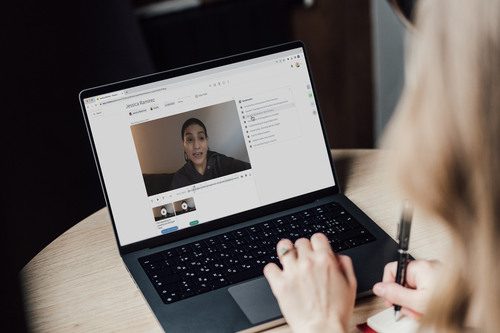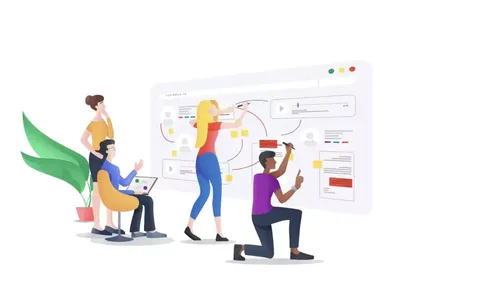Automatically Generate AI-Powered Bookmarks and Summaries
At Condens, we believe that AI can never replace human expertise and view it as a powerful assistant. So, our team is committed to improving the work of UX researchers through human-machine collaboration. However, we will only use AI where and when it improves the workflow.
Motivated by your requests about further AI-powered enhancements in Condens, we have introduced new AI-powered features to make your workflow both smoother and more efficient.
With the latest Condens AI-powered updates, you can now automate time-consuming manual tasks. In fact, you can streamline your workflow by effortlessly generating bookmarks for your recordings, crafting concise summaries for Artifacts or Highlights, and benefiting from our smart Highlights recommendations for Tags. If you want to learn more about Condens AI updates, read on!
Want to see what other features have been released recently? Check them out here:
Create Bookmarks in Just Two Clicks
Condens now allows you to create bookmarks for your video and audio recordings, ensuring you grasp essential content and effortlessly navigate extensive transcripts.
Use bookmarks to quickly skim the text of your recording and move between different parts of your data in no time.
Bookmarks are especially handy for longer transcripts or if you wish to recall the topic of an existing recording.
They allow you to skip the step of scrolling through the text and focus on its purpose instead, significantly improving your workflow in Condens.
For new recordings
Upon uploading your recording file to Condens, when the video is transcribed, bookmarks are automatically generated by default and displayed on the right-hand side. You have the flexibility to edit or remove these bookmarks at any time. If you prefer not to have bookmarks by default, you can easily disable this option in the transcription settings.
For existing recordings
To generate bookmarks for existing recordings and transcripts, simply navigate to theand select "Generate Bookmarks." The editable bookmarks will promptly appear on the right, allowing you to jump to specific sections of your data.
If you want to change the language of your bookmarks, you can do so easily in the settings.
Generate Summaries for Artifacts & Highlights
Condens now further offers the ability to include summaries for any Artifact or Highlight. What's more, you can save valuable time by letting Condens automatically generate summaries for your Artifacts and Highlights.
Use summaries to grasp the core message of your Artifact or a Highlight in a few seconds.
Summaries are very useful for Artifacts or Highlights, containing longer text, or if you wish to recall the topic of existing ones.
Summaries let you save valuable time and focus on the most relevant content to pick up for further analysis or for sharing.
Here's how it works:
Open the Artifact or Highlight that requires summarization.
Click on the ✨ icon.
Condens AI will generate a summary in just a matter of seconds.
Should the generated summary not align perfectly with your preferences, no worries! You can use it as a basis and tailor it to your specific needs.
It's important to note that if a summary already exists, our AI will suggest replacing it, giving you complete control over your content.
Just like with bookmarks, you have the flexibility to easily adjust the language of your summaries in the settings.
Use Smart Highlights Recommendations for Tags
When it comes to applying Tags, it's easy to overlook some essential Highlights that need to be tagged. That's where our AI steps in to ensure you capture all the vital information you need.
To access Condens' smart Highlights recommendations for a specific Tag when in its view, follow these simple steps:
Navigate to the
.
Click on "Find similar Highlights."
Select the most pertinent recommendations.
Click on "Add to Tag."
This enhancement is designed to improve the quality of your research and prevent any crucial oversights.
Strong Emphasis on Data Privacy and Ownership
At Condens, we believe in the immense potential of AI to enhance UX research. Therefore, we want to integrate AI into the workflow wherever it adds value, ultimately improving the user experience for our customers. At the same time, we also take privacy and security matters very seriously, because we know that user research data is sensitive and valuable. That’s why we want to address any concerns about how AI handles data.
To provide these new features, Condens uses Microsoft's Azure OpenAI service. Rest assured, your data will never be used for model training or the enhancement of existing services. For a more detailed understanding of our data privacy policy, please refer to our documentation.

Lastly, Condens AI is a workspace-wide option that can be easily disabled as per your preferences and needs. Control over AI remains in your hands.
Improving Condens for You
Ready to give these new features a try?
If you have any open questions or concerns, reach out to us directly at hello@condens.io. You can also share your feedback as it is invaluable in shaping the future of Condens.
Happy researching!
Since we are committed to providing you with the best research analysis experience, stay tuned for more product updates!