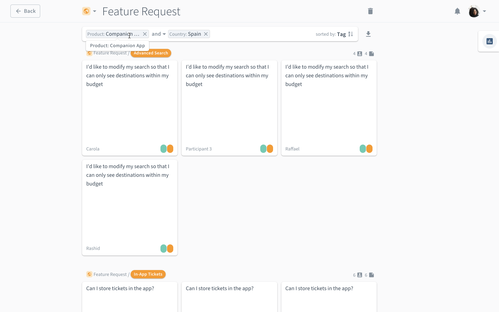Setting up project information fields
You can see and edit the available project information fields on the overview page of any project. Project information fields are the same for all projects in your workspace. Note that Status, Start Date and End Date are default fields that can't be deleted.
Use to define custom fields. Project information fields can have the following types:
Text
Categories (Single select, or Multi-Select)
Number
Checkbox
Date
Email
URL
Participant
User
NPS
For text fields, you can prepare a selection of predefined values in the categories section. You can always add more categories later.
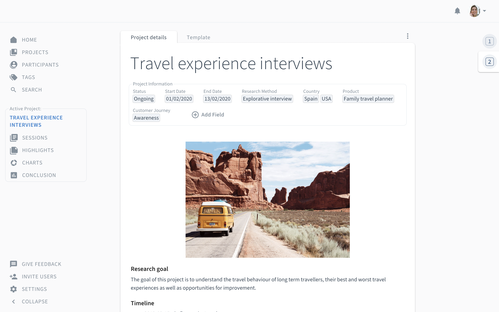
Using project information
Project information allows you to sort and filter data in several places in Condens:
On the page
For highlights of global tags and global tag groups
In the Stakeholder Repository