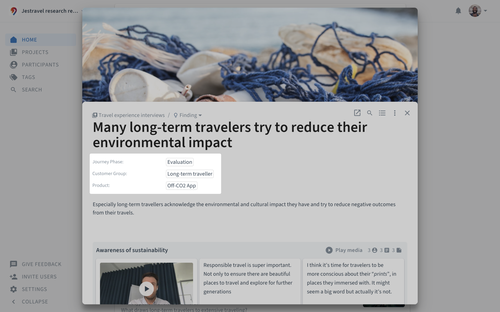Uploading existing research data
Upload files by dropping them in the Artifact section of the respective project. To make sure the file's content is searchable, use one of these formats: DOC, DOCX, PPT, PPTX, PDF, or Keynote.

Note: If you have presentations from Google Slides, you can embed and preview live slides in Condens.
There are three modes to display other files:
In-line: The file gets displayed in line with other content in the artifact. Different file pages follow one another.
Full size: You can open every fill in its full size, allowing you to switch between pages and zoom in. For example, when you have a detailed customer journey map already available, you are able to zoom into the details in the full-size mode.
Collapsed: When adding attachments and additional resources you can collapse the file preview to use less space in the artifact.
Adding information fields
Artifact information fields give you the option to add relevant metadata to Artifacts that will help you to keep them organized and findable. Adding this information to Artifacts that contain past studies files will make the search for both, researchers and stakeholders, easier and faster.